It’s not easy to start writing about something that you use every single day and in general, enjoy much, but at the same time, this thing brings you somehow so much discomfort and unspeakable frustration while using.
TLDR;
I would say that this is “almost” the most comfortable (provided that you’re using an external keyboard) computer for quick, efficient professional web development work. More importantly, it can be used/configured from the very mobile device up to the highly powerful platform which could support up to 4 full HD monitors without a noticeable drop of performance.
Tech specs:

| name | value |
|---|---|
| Model | MacBook Pro |
| Size | 15 inches |
| Year of produce | 2017 |
| CPU | 2,9 GHz Intel Core i7 |
| Memory | 16GB 2133 MHz LPDDR3 |
| Graphics | Intel HD Graphics 630 1536 MB |
| Keyboard Layout | (US) English International Layout |
| Touchbar | yes |
Little disclaimer: I'm using the MacBooks since 2014. The reviewed MacBook I'm using is from October 2017. The whole article is my personal opinion about the professional usability of the product from the perspective of a webdeveloper. The review is not sponsored and I don't gain any profit from anyone mentioned in the post. The review by the design, will be my truthful and honest opinion confirmed by the experience and time spent with the product.
Design and appearance
Without a doubt, this is the most elegant MacBook in the history of Apple laptops. Yes, the design is something subjective - I know - but being as objective as possible, this Mac is made from metal, it’s thin and smooth on corners, so holding it in hands, gives a pleasant feeling of a high-end product.
The opening mechanism is rock solid. the lid is not wobbling even after 24-months of usage almost 6 days a week.
Touchpad
From a subjective point of view, the touchpad in the reviewed version of the MacBook is too big. I would prefer something a bit smaller with more space between keyboard and touchpad because even if the touchpad forgives some accidentally made presses while typing, there is no possible place for your thumbs to rest (when laying on a computer they might do accidental presses on the trackpad).
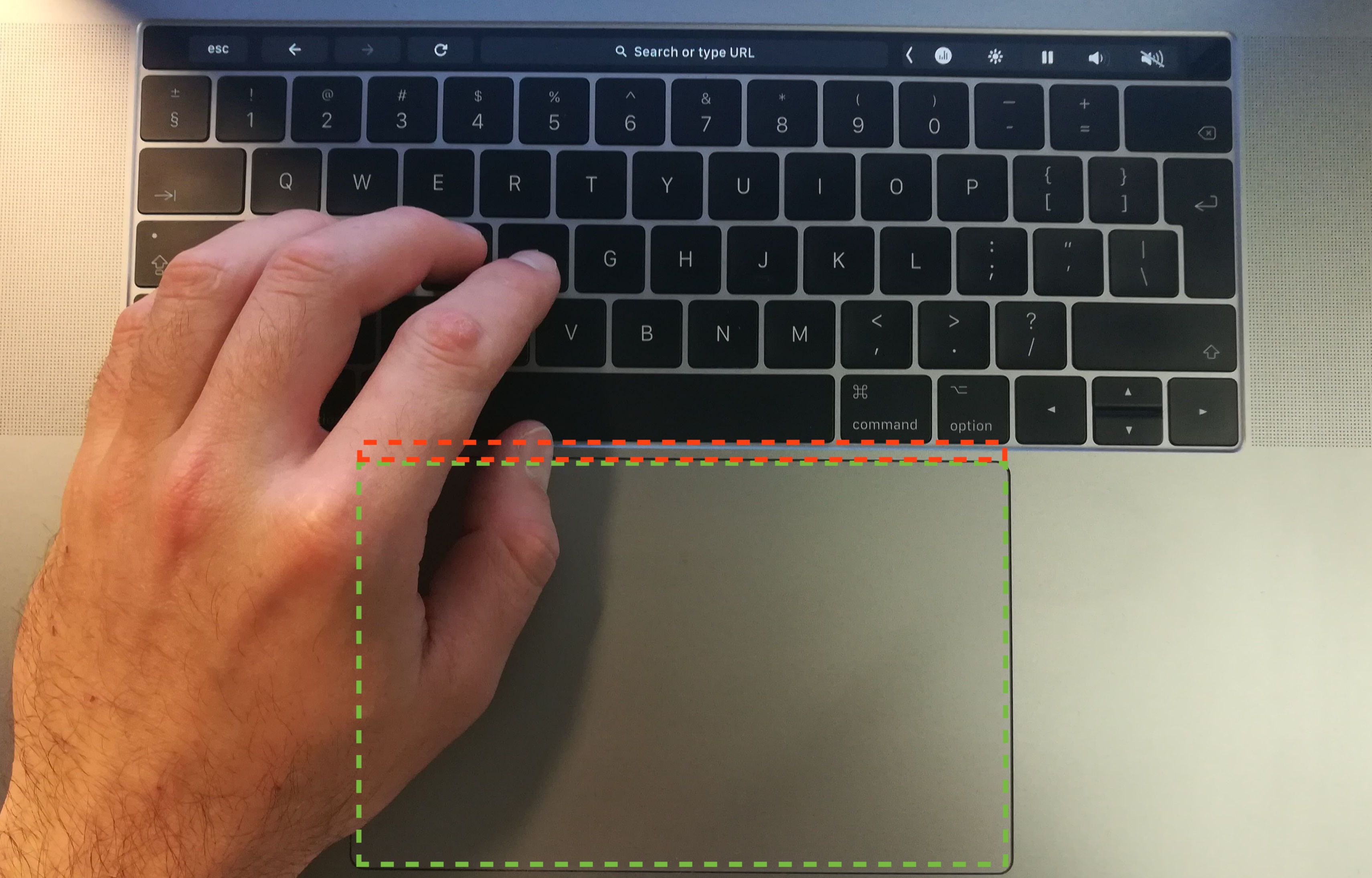 |
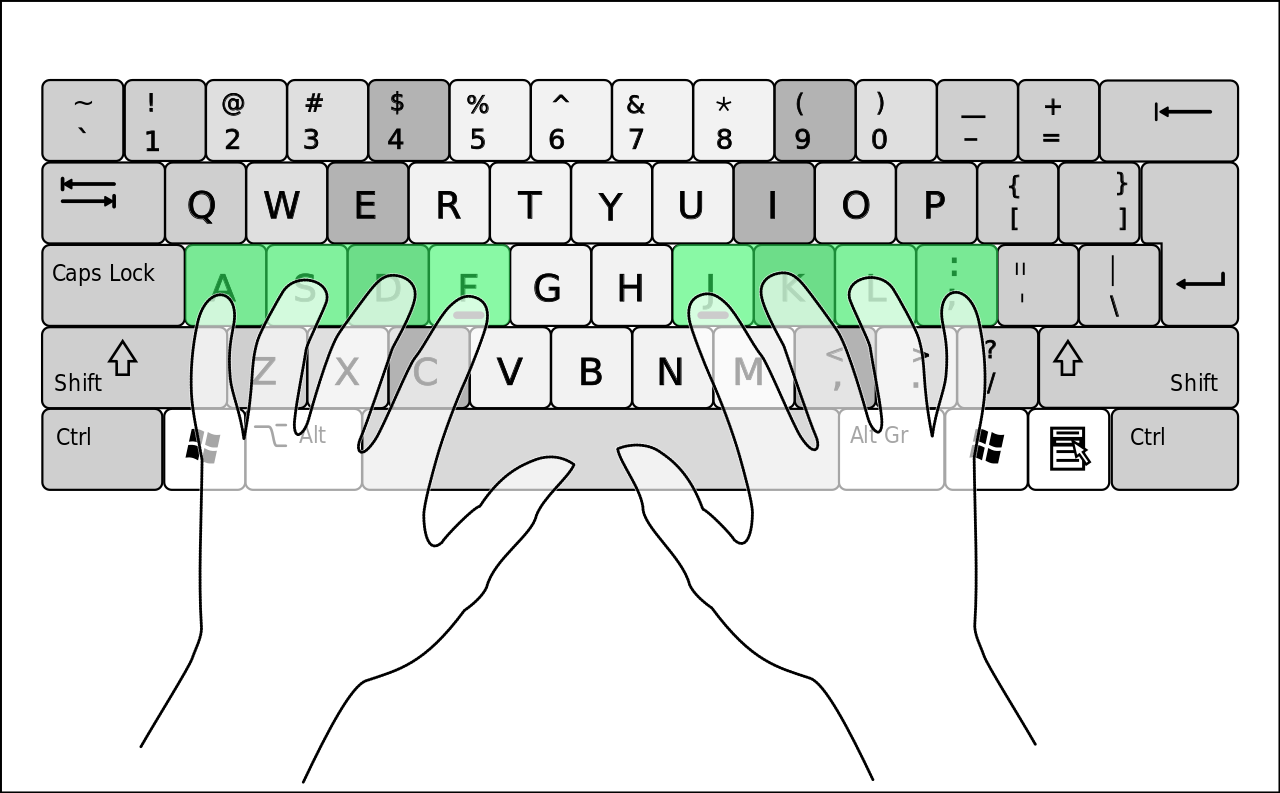 |
|---|---|
| Spacing between keyboard and touchpad with hands on home row | Hands position on Home row keys |
- the red area marks a small distance between the touchpad and keyboard.
- the green area signify touching area when the hand lies naturally on the
ASDFkeys.
As you probably already noticed from the picture on the left side - when your hand is naturally laying on Home row keys, with this size of touchpad, you will sometime accidentally press it. Therefore during the office work, I prefer using a laptop stand with an external keyboard and touchpad, moreover, it gives a bit of more ergonomic to my sitting position behind the desk.
The size of the trackpad in the reviewed model should have more usability than just a clickable surface with gestures. This size of space
</ul>would be ideal to use as a small tablet (let’s say even with Apple Pencil). As a webdeveloper then you could have an almost complete and movable workstation. That would be a killer feature for Apple competitors.
I had the pleasure of using the previous generation of MacBook Pro from 2015 and the touchpad in the reviewed model is also equally great. There are no lags while pressing or using the gestures, also really close to the edges. The surface of the trackpad is smooth and pleasant to swipe on, even your fingers are a bit sweaty.
For the day of publishing this article, this touchpad along with macOS produces the best user experience that you can get on the market.
The Keyboard and Touchbar
Unquestionably, it’s the weirdest experience of using a keyboard with this new butterfly switches I’ve ever come across in my life. I think the keyboard itself has multiple design problems which probably Apple commit to making “all users” happy and in the end, it went in the quite opposite direction. Far, far away from happiness.
The good
We will start with the good things because this keyboard is quite innovative. It has a nice comfortable size of keycaps, so finding each key shouldn’t be difficult for anybody (either person with small or big hands). The US international layout, which I’m using in the tested MacBook, is quite comfortable. The full of happiness would give me having US ASCII version of the keyboard (this one with flat enter) due to most of the time at work I’m using a keyboard with this layout and switching to a bit one, sometimes require additional minutes to adjust your hands to full typing speed.
Switching songs or adjusting a volume with the touchbar sometimes might be handy (it gives a different, but sometimes satisfying feeling). Although, before this infamous touchbar, I had my special keybindings for media keys (stop/play/switch songs or adjust the volume in the fly) and I didn’t expect anything new.
The bad
I’m not sure what I should start with because I feel, that so many bad things happened to this primary way of an input in 15” MacBook from 2017, so just straight forward I don’t know what to start with.
I’ll start with the incomplete Apple’s definition of typing, which has been sneaked with a new combination of keyboard and touchbar. I imagine, that Apple wishes that the keyboard will be enhanced by touchbar and vice versa. Yes, it might happen for some users, but not for all, not for the majority of users. For example, the typists or programmers who are using keyboards as primary interaction with the device may suffer if they will change how people should interact with this keyboard.
Additionally, the missing Esc key is a real flaw in the design, which forces the heavies typists, to change their habit and muscle memory. This is pain and for some, it might be too much - they will just hate the keyboard.
The feeling of typing on this keyboard reminds me of typing to press something on a single, solid surface. There is a small bump reaction while pressing the keys, but it gives me no pleasure. Moreover, after a long and intensive typing session, my fingers just start hurting.
Afterward a couple of solid months using this Mac daily, I’ve concluded that regarding the “keyboard” topic, I would expect something more solid and less revolutionary from Apple’s flagship laptop.
The ugly
Some of the early models of MacBook Pro from 2017 (included my one) have some difficulties while typing (the keys from time to time stuck pressed inside the keyboard) in the 1st generation of butterfly switches. For me, this happened 3-4 times in 2 years of usage. I would say that it was rare situations, but I mainly use an external keyboard, so when this would happen more often, especially during important meetings/actions, it’s unacceptable for the price of this device.
The touchbar. Well… As a webdeveloper, I couldn’t find any good usage of this new revolutionary touchbar during my daily work - and I tried to!
Unfortunately, there is no “touch feedback” when you pressing something on touchbar, therefore there is no way of using touchbar without looking at it. For any person who types, this is unthinkable - imagine a “screen keyboard” without any tactile feedback while typing - I bet after a day, the level of frustration while typing on this kind of keyboard would reach the sky and you would rather throw this laptop out of window then gulp and say - hey, next time they will do better.
Moreover, as you may notice or heard - the MacBook Pro doesn’t have any physical Esc key. What a big deal, I’ve never user using it anyway - you might say - but the for the typists (especially Vim users) it’s a dead end. When the MacBook came out, a lot of people start making fun of that new MacBook Pro accessory.
Removing this essential key to becoming an iconic meme and importantly has been the worst possible movement for the majority of UNIX users, which use Esc key a thousand times each day. Now they have to change their habits or they are forced to use smaller and weaker 13-inch MacBook Pro versions with tiny, flattened ESC key (see picture below). I think this version is not anymore available on the official website.

Checkmate! Now will come frustration, disappointment, helplessness and finally a wave of anger - the anger on the product and people who decided to release it. The main way of interaction with the device has been so drastically changed, even without having any option revert it or at least to get an old-school keyboard layout. Sorrow.
A small solution to address this problem somehow is to remapped other physical key, e.g. Tab key, to behave as Esc key. I also did on my MacBook and now I catch myself on pressing Tab when I want to escape on any other keyboard 🤦♂️. Fun fact: Apple on their official website has a section exactly for “How to use another key as Esc.
Sound
The quality of the sound from laptop speakers is good, not best, but good. The high and the low vibes are well balanced, so e.g.: listening to classical music or movie soundtracks shouldn’t give any pain (for a single person sitting in front of the laptop).
If you want to watch videos in a group of people in front of this Mac, this will be the most ordinary experience which you can find on any other laptop.
Most of my the time I spend in front of Mac, I’m listening to music through my headphone with 3.5 mm Jack (Sennheiser 380 HD Pro or RHA MA750) - and even if my Sennheiser’s headphones would like to get much some more power through Jack (impedance 54 Ω) they sound really good and there is nothing to complain about it - the sound works great.
If you expect an average sound quality from speakers and good while using external headphones, then I think you will be happy.
Periferials and compatibility with other devices
The MacBook Pro has 4 USB-C ports. The Mac’s charger is also using USB-C port, so usually, you will have 3 slots free, but this is enough to connect anything you might need during the work.
It’s also possible to build a good 4-monitors setup (as you can see below on my old setup from mid-2018), but to do so, you’ll need a special adapter (~60-100€). I’ve connected 3 additional monitors with 2 USB-C to DisplayPort cables and one through HDMI port in the adapter.
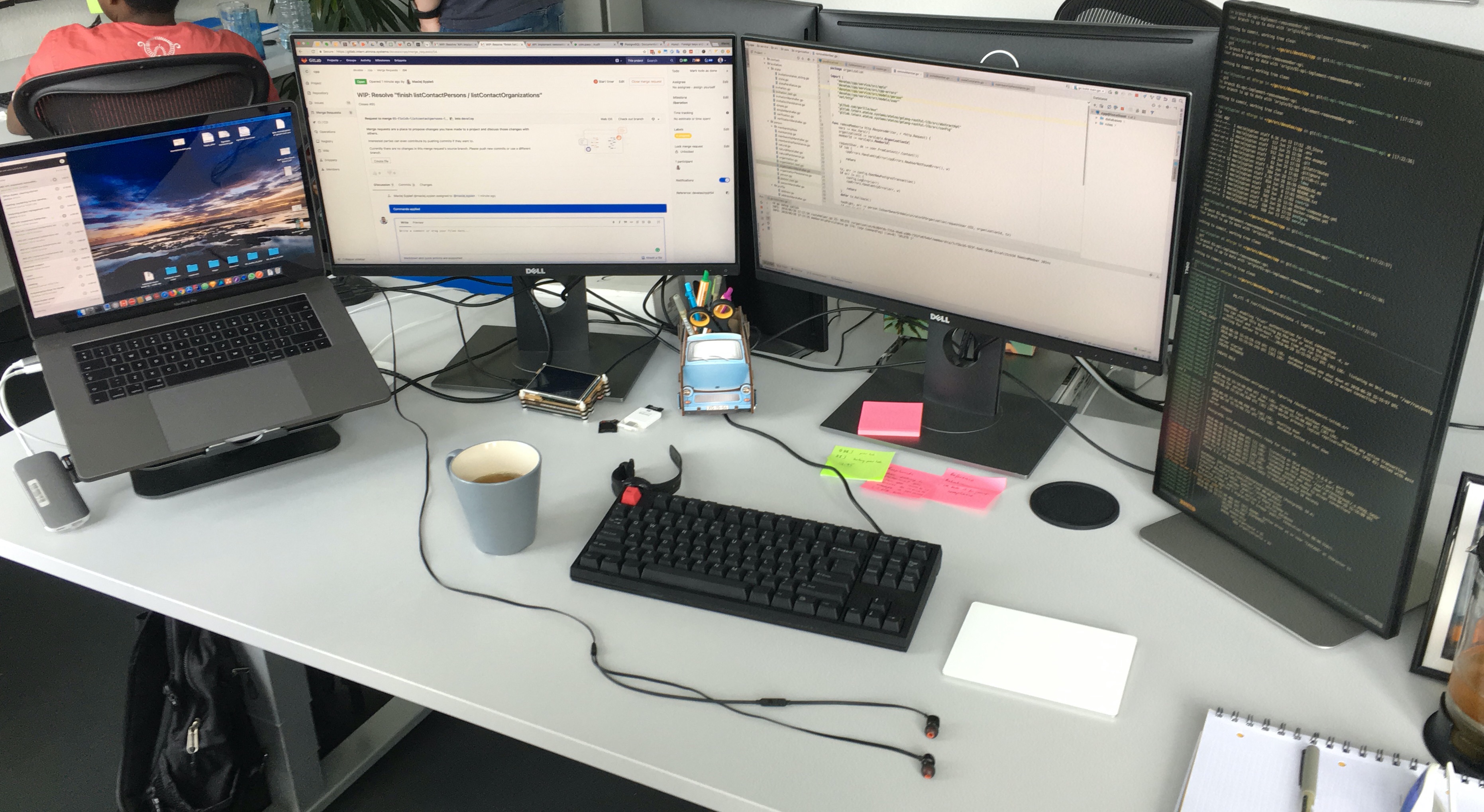
This is an awkward time (and sometimes a bit frustrating) when we have an end of 2019, the new MacBooks starts using only new USB-C ports, but still, so many devices forcing us to use good, old, big USB-A/B ports. These difficult times create a strange era of requiring adapters for everything and because of that difficult times, you might be forced to always have some adapter with you (connect to a printer, read something from an old USB stick or connect with an external keyboard).
CPU, RAM and Graphic card
The processor is fast and responsive. I can’t complain about it at all, even if I had dozens of applications open at the same time. I’m not any hardcore CPU destroyer, but for my daily workflow (I will explain it later), all applications work without a flaw.
The reviewed model has 16GB of RAM, which is a lot for any standard web development case, although there is already a new version with double RAM - with up to 32GB, which will be a sweet spot for any VirtualBox/docker enthusiast!
Sometimes when I have opened a couple of instances of IntelliJ apps (WebStorm/Rider) with multiple docker containers running and multiple browsers enhanced on 4 monitors (default + 3 additional), then occasionally I’ve noticed a small power drop in performance, but not in a responsiveness - the responsiveness of the system is rock solid - so nothing to worry!
About the graphic in general. This mac is made to work. The graphic card in my model is the Intel HD Graphics 630 1536 MB. It’s not a monster of graphic cards, but for all tasks I had to do so far, like UI/UX designing, photo editing or in my leisure time playing with 3D in Blender or run native game on it (I tried with Pillars of Eternity), then the device does everything as it suppose to - render it energetically on the screen. From the negative points, what I’ve only noticed so far, is a much higher heat increase and fan speed while running some demanding, graphic consuming tasks, like playing with Pillars of Eternity - I know this is game and should not be part of “webdeveloper review”, but this heat increase is significant which you’ll hear and feel under your hands after some minutes from starting it.
Software
To fulfill completeness of this review along with the hardware (because each person uses each device a bit differently) I’ll give you a sneak preview in which kind of environment I usually work with on daily basis. Here are following application/technologies which I usually work with, which might produce some significant drop on available resources while running: docker, whole package of IntelliJ apps (Rider, Goland, Rider, Android Studio), Xcode, All Top5Browser, Sketch, Affinity Designer, Mail Client, cloud storage apps (Dropbox, NextCloud), VirtualBox, some key managers, Youtube or other music player.
This is just a tip of an iceberg of all my apps, but I intentionally didn’t mention all of them here (this wouldn’t make any sense). Although, I can honestly say, if some machine can stand my daily usage - and this 15” MacBook Pro achieve it without a hiccup, even with 3 additional monitors - then IMHO the standard average IT person/developer will be very satisfied with using it, without worrying if the device will stand the high-load usage. I’m very picky when it comes to the usage of the computer, so if I notice any minor drop in performance, then I start searching for the root cause and if it’s not a software problem I’m searching for something new which will meet my needs.
On the other side, there is a whole other story about macOS (not OSX anymore, the name for OS has changed). I primarily use macOS for 2 major reasons. The first and obligatory one is to at least have built-in terminal - since I’ve tasted the console, I can’t work without it anymore. The second one is more pragmatic - it’s just about being able to use proprietary software, so I can rely on it while working. This might be silly for some of you, but there was a time when it didn’t disturb me when I had to “fight a little bit” with a program to make it work. For a few years, I can’t afford that anymore - when I’m working and I have to edit something, I must rely on the software that I use. Unfortunately, I can’t say it about all OpenSource software. But don’t get me wrong, I love OpenSource - I think the docker is the most amazing and revolutionary technology that happened to us in the last decade. Here, I’m talking more about a situation when you have to in a short amount of time edit a PSD file, alter some fixes, save and send back to another person (which additionally and unfortunately is a Windows user), then Gimp isn’t a reliable solution for it (believe me or not, but I’ve done that story a hundred of times). Therefore I prefer macOS over other available options - because it just works and it’s compatible with almost anything I’m working with.
Conclusion
In a summary, this device has some visible flaws like a keyboard or touchbar, but in the end, this device was the best available mobile laptop on the market at the time when I got it (Jan 2018). The quality of hardware and well-known software stability I’m getting while using the macOS, become the key factor for me. If you ask me - and if I would be able to choose between another brand with a bit better hardware specs (e.g.: more RAM, better CPU, more external ports) I would still stick to the MacBook. The reason is simple. The unification of usage between all applications available on macOS is addictive. So when you have to change the platform - to Linux for example - and you’ll notice that each app is made in a bit different way, then you want to get back to well-known macOS environment where you don’t have to fight with each new app - you can just use it like any other one before and this becomes a factor which comes only after some unknown time when you know to be more efficient you have to strive to be lazy 😉. In general, I want to use the device that I have and not to fight with it whenever something is not working as I would expect.
